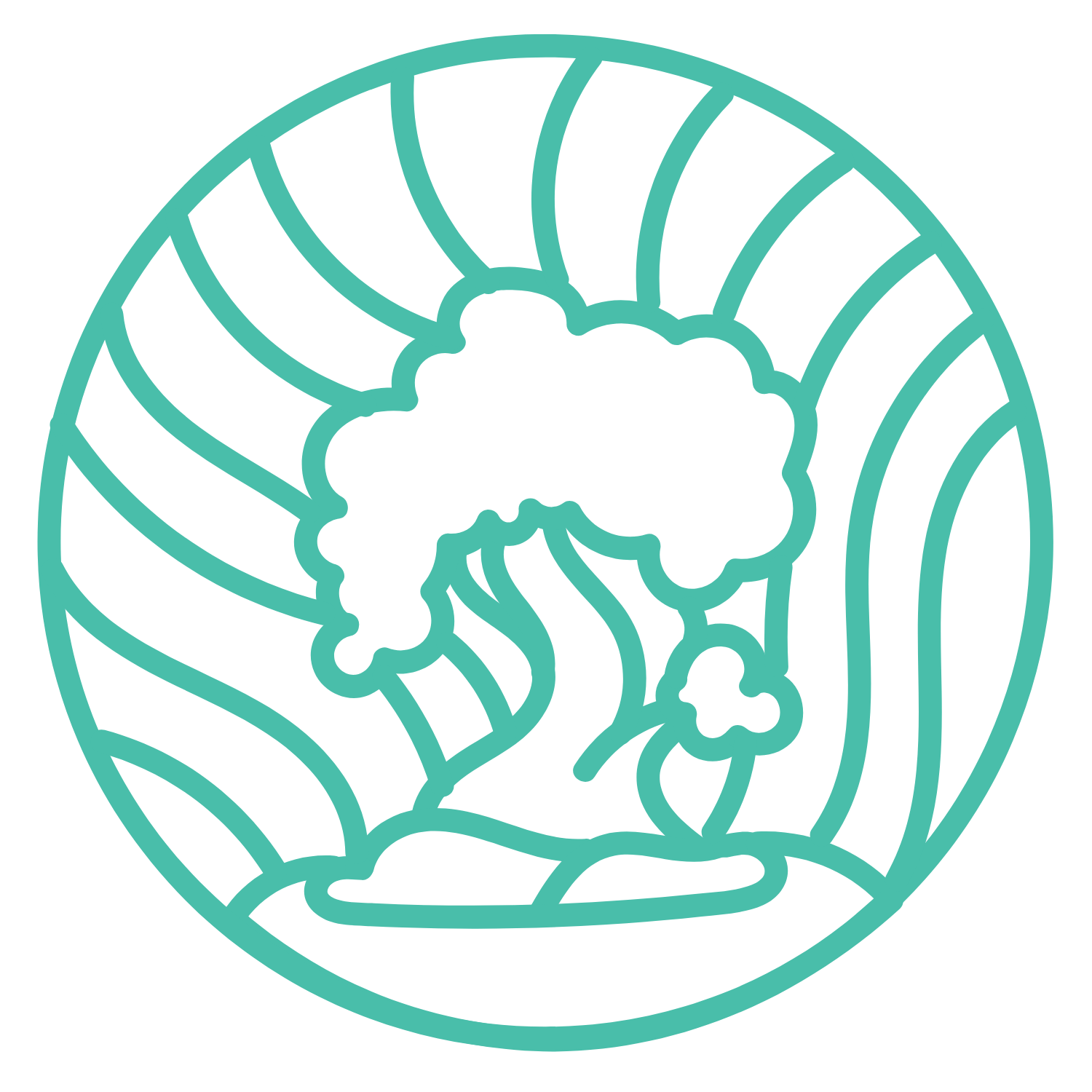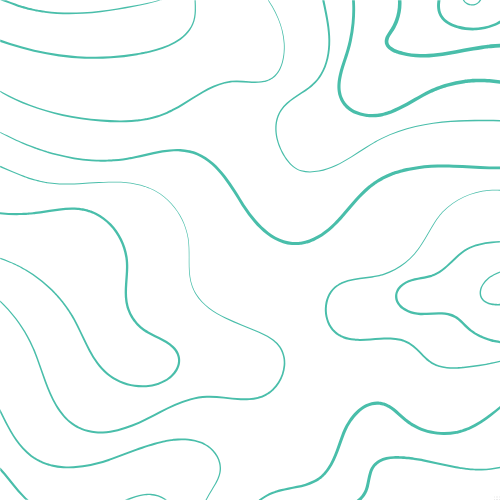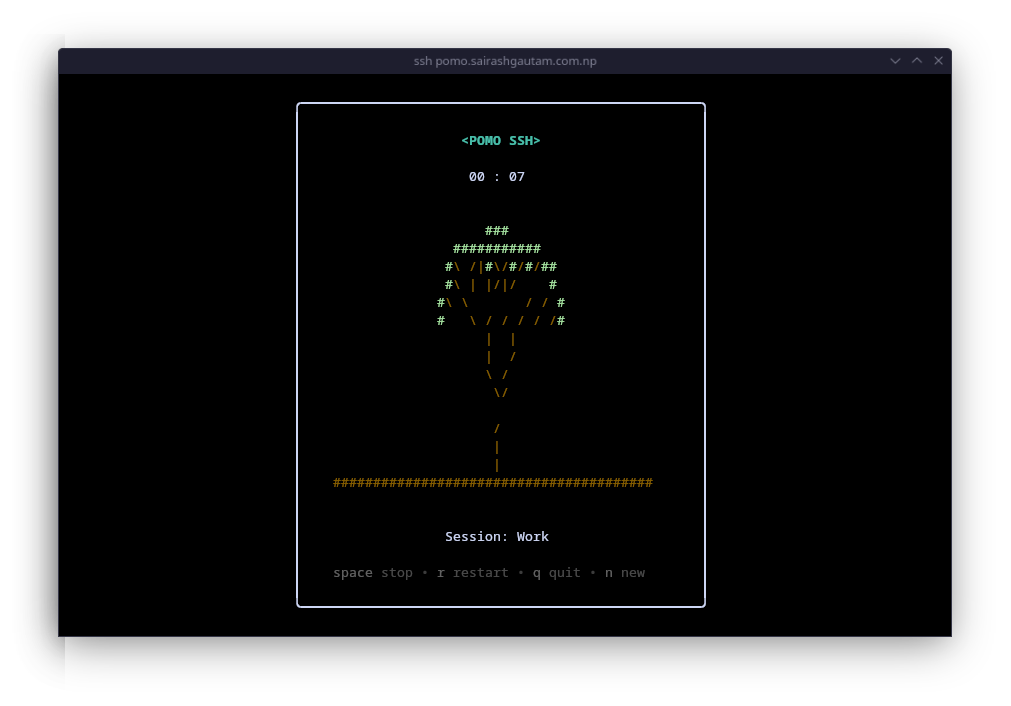Introducing a fresh take on productivity, a unique Pomodoro Timer app designed specifically for the terminal enthusiasts and tech-savvy professionals. This minimalist design keeps your focus on tasks without the clutter of traditional apps. Furthermore, the app offers the ability to SSH into it using a command ssh pomo.ftp.sh, allowing you to manage your sessions remotely, whether you're on your local machine or from a server.
Why Choose PomoSSH?
- ⏱️ Flexible Session Management
- Customize session duration, titles, and switch between infinite sessions using simple keyboard controls (n/new, r/restart).
- 🔔 Smart Notifications (Local only)
- Get desktop notifications when running locally (requires local installation).
- 🔧 Dual Mode Operation
- Use remotely via SSH or install locally.
- 🚀 Get Started in 2 Seconds
- Just use the ssh pomo.ftp.sh command or install locally.
Let's see how to use pomossh:
Step [1]:
Run the following comamnd in your terminal 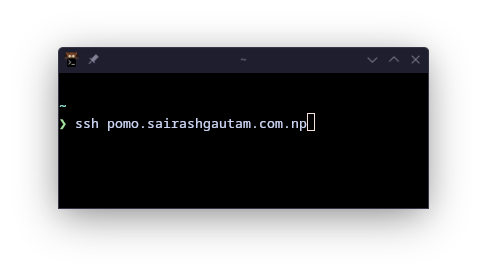 or install it locally.
or install it locally.
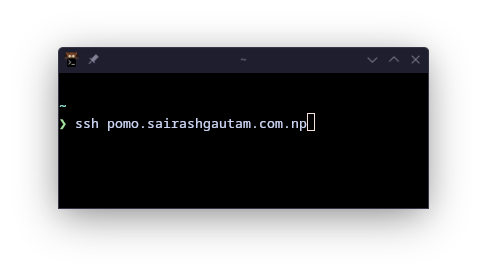 or install it locally.
or install it locally.Step [2]:
Enter the time in minutes and also session "Title" 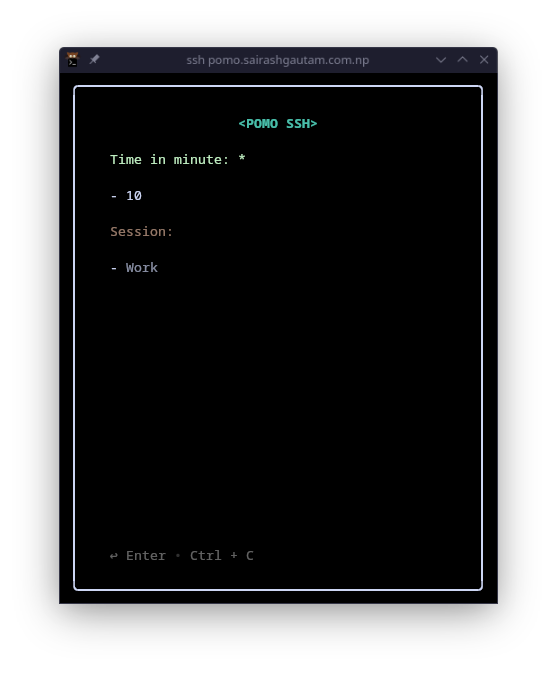
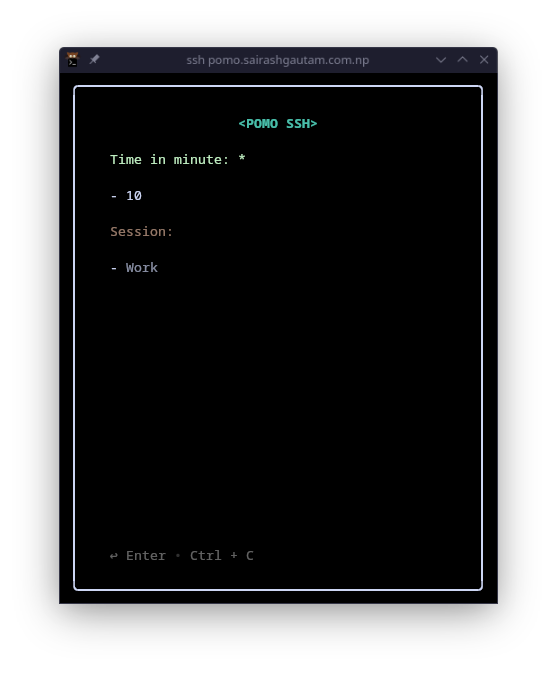
Step [3]:
Select a visual option for the session 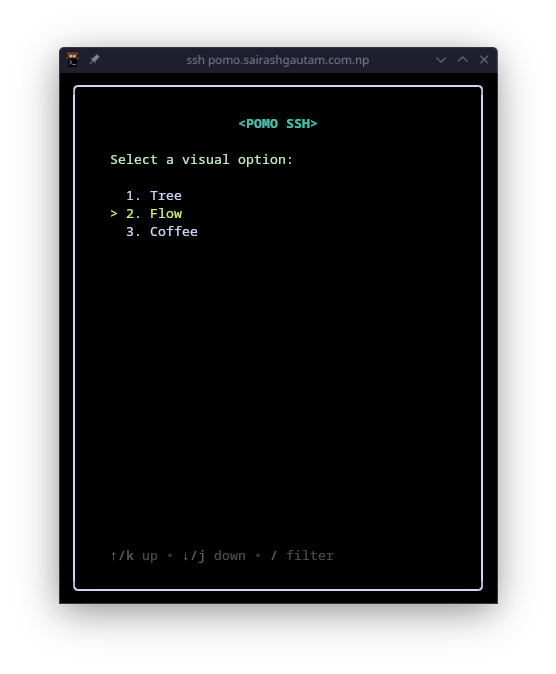
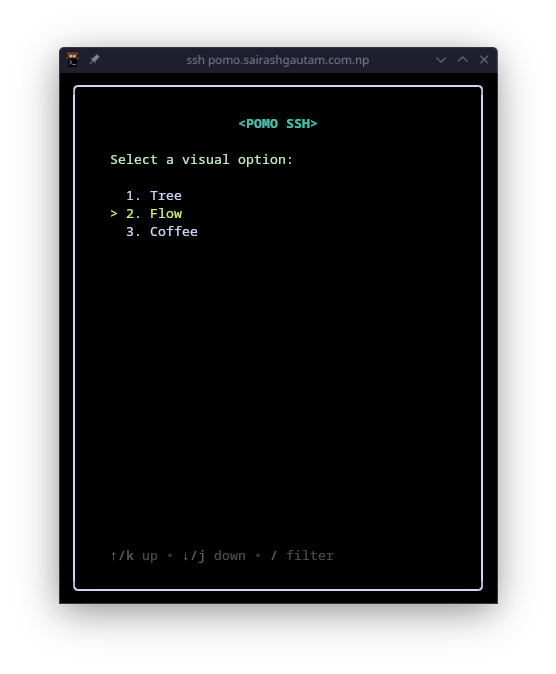
Know more about the visual options:
Step [4]:
Work! 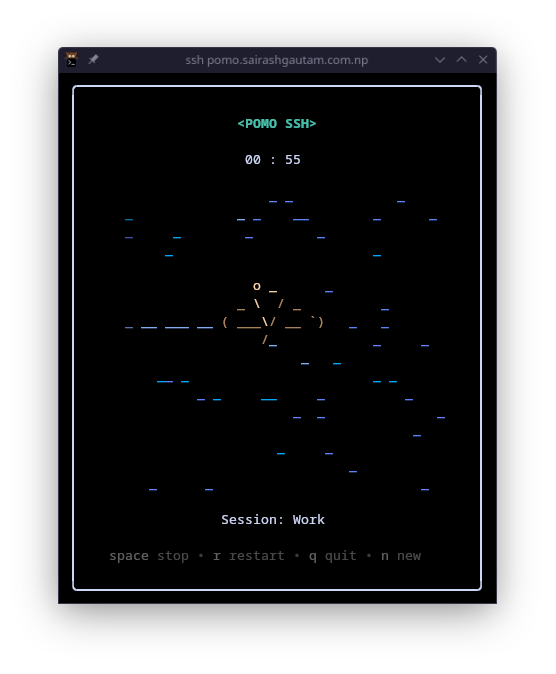
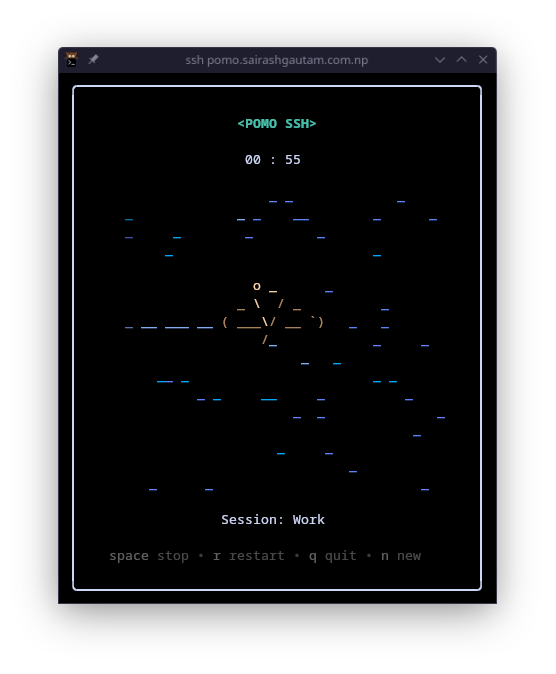
Unfortunately notifications will appear only if you install the app.
Homeground
Install Pomossh Locally?
Install pomossh in your own device with a single bash script.
To install pomossh locally run the following command.
Linux/MAC:
curl -sSL https://gist.githubusercontent.com/sairash/f07c0d194c755fdd6c4fe39d0010ec30/raw | bash
Windows:
curl -sSL https://gist.githubusercontent.com/sairash/d6ce0c6a627f932dd105f17209d1b0e2/raw/20c42bfbafb09bf495cda7a77fe33fcab0055e6a/install_pomo.ps1 | powershell -c -
or Install manually:
git clone https://github.com/sairash/pomossh
cd pomossh
go build
and
Run pomossh as client:
pomossh
Run pomossh as server:
pomossh -ssh true
Made With ❤️ by Sairash.